| How can I get in contact with a Contracting Officer responsible for my account? |
Unfortunately, the JCCS helpdesk is not affiliated with any contract offices or commands, so we do not have any of their contact information. |
| How can vendors contact procurement officials directly? |
Solicitations usually list the contact information for the responsible contracting officer. In communications with contracting officers it is preferred to include the business license number, tax ID number, JCCS Vendor ID and CAGE Code. This allows for quick verification of a business. Vendors should be specific about their inquiry and, if making an introduction to the company, only state those goods and services that can actually be provided. Vendors should not claim to provide goods and services that they are unable to provide. |
| How do I obtain a Commercial and Government Entity (CAGE) Code? |
The authority that assigns your CAGE Code depends on your country of origin. Click this link for Addresses and Contacts for each country National Codification Bureaux (NCB). Once you have received your CAGE code, log in to JCCS and enter it into your company profile. |
| How do I obtain a Data Universal Numbering System (DUNS) Number or a UEI (Unique Entity Identifier) Number? |
DUNS numbers have been discontinued and are now called Unique Entity Identifier (UEI) Numbers. For more information, you can go to https://www.sam.gov/content/duns-uei. |
| How do I submit a JCCS ticket? |
Visit https://www.jccs.gov/jccscoe and click the "Helpdesk and Feedback" button. Please always include your JCCS ID and first and last name on your ticket. |
| How do I upload my documents? Can I delete documents after uploading them? |
All the documents you are required to upload will be identified in your questionnaire. Once a document has been uploaded, it cannot be deleted, but it can be replaced. To view and manage your documents, navigate to the Document Manager section of your company profile page. |
| Is there a fee for responding to a solicitation on jccs.gov? |
There is no fee associated with posting solicitations, viewing solicitations, or bidding on solicitations listed on jccs.gov. Anyone attempting to charge you a fee for registering, or claiming that they can ensure your approval, is defrauding you. |
| If a document does not apply to my company/country, what should I do? |
Upload a document on your company’s letterhead stating the situation and upload that as the required document. |
| How do I add/replace the POC’s on my account? |
Login to your account as the Company Administrator, select My Companies, select Edit, open the Company Contacts tab, and make all updates here. |
| What alternative sites can I visit to search for contract solicitations? |
Contract Opportunities (formerly FBO - Federal Business Opportunities) (https://sam.gov/content/opportunities) provides a searchable listing of business opportunities within U.S. government agencies. To locate local opportunities, search using Afghanistan or the local region as the keyword. |
| What is a Tax Identification Number (TIN)? |
A Taxpayer Identification Number (TIN) is a unique 10-digit number used to identify a specific taxpayer. Each taxpayer should have only one TIN. A taxpayer is defined as an individual (natural person) or legal entity (legal person) who has an obligation to report income, expenses, or business activity and/or pay taxes. |
| What is my JCCS or Registration number? |
To find your JCCS ID, log into your account and then click on "My Companies" on the left navigation panel. Click "Edit" beside the desired company, which will take you to your Company Profile page. Your JCCS ID will appear in the upper right of the page. |
| When will my company's JCCS registration be completed and approved? |
Your registration will only be approved once the contract officer responsible for your current or prospective contract has determined that you have provided all required information and submits your information for processing. |
| Who can I contact for assistance with JCCS registration? |
For technical issues with the JCCS website, please contact the JCCS help desk by submitting a help ticket using the "Helpdesk & Feedback" button at the bottom of the page and selecting JCCS as the Application. For questions regarding your registration in JCCS, or the status of your account, please contact the contracting officer responsible for your current or prospective contract. |
| Why can't I invite new contacts to my company? |
You must be the company administrator to invite additional users to manage your company. Only one company administrator is permitted per profile. |
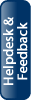
 Joint Contingency Contracting System
Joint Contingency Contracting System